The navigation menu on the left should have:
- The dashboard.
- One entry for each of your page sources.
- An interface to publish your website.
The Dashboard
This is where you can see a summary of your website, with links to see your list of already existing content.
If your website content is also stored in a version control system, you can see what’s currently edited in the “Work in Progress” section.
Right now, FoodTruck only supports Mercurial for source control.
Page Sources
For each source, you can list the existing pages:
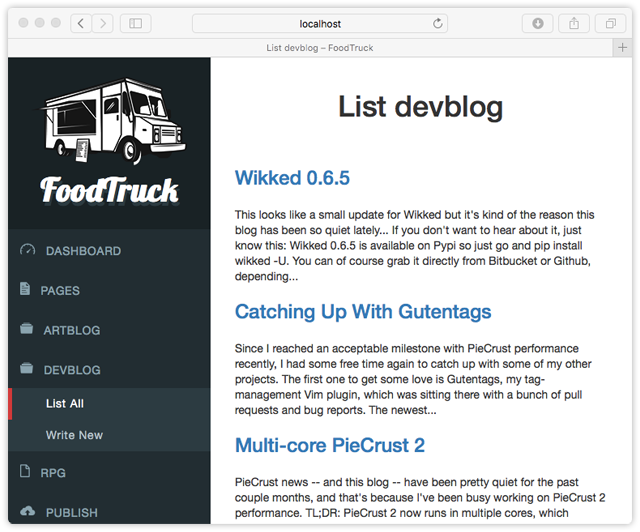
Clicking on any link will let you edit that page.
You can also create a new page by clicking the appropriate entry in the left
navigation menu. You’ll have to fill up information similar to what you specify
to the chef prepare command:
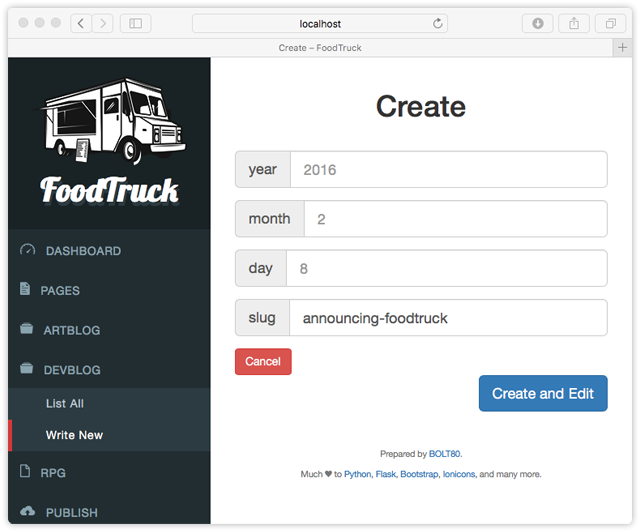
Once you created a page, or click a link for an existing one, you can edit the page:
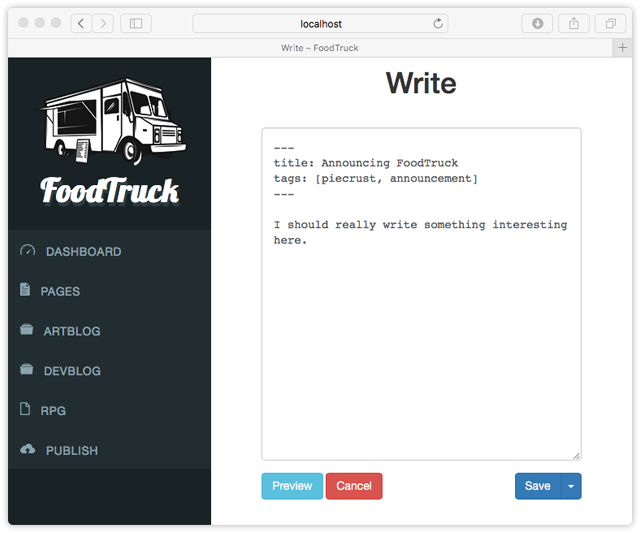
Note that if your website is stored in a VCS, you’ll have the ability to commit the page file if you want, but using the dropdown on the “Save” button:
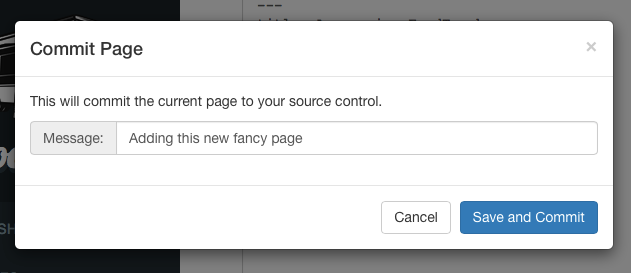
Publishing
You also have a UI for running your publish targets. The descriptions shown for
each target are taken from a description entry in their configuration
settings.
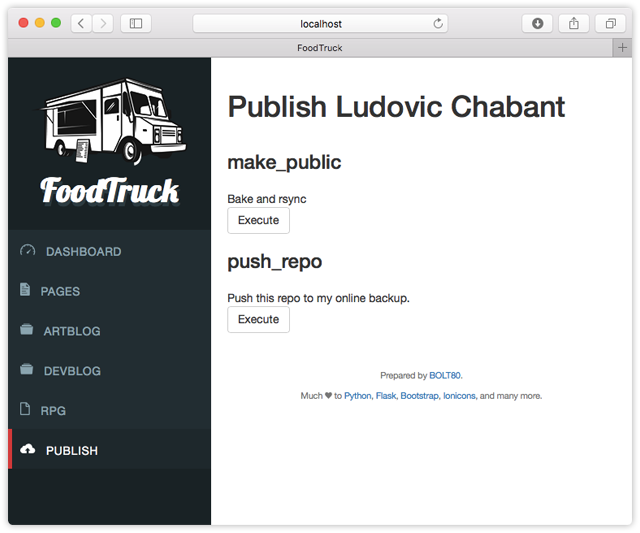
Clicking any “Execute” button will publish your website using the corresponding target. You’ll see some notifications popup on the bottom right to indicate the progress of the operation.